Windows 11 23H2 easy assembly 64 bit image for flash drive / Rus - Eng

In our modern times, when technology is developing very quickly, personalization is important, everyone wants to get something for themselves personally, the field of operating systems is no exception. Therefore, you are invited to get acquainted with Windows 11 23H2 easy assembly 64 bit image for a flash drive, this version marks a fundamental shift towards adapting the software to meet your needs, it is perfect for both avid gamers and professionals who work with video editing, creating effects , photo editing or design/CAD. In this news, you will be able to download Windows 11 22631.3007 with the most competent approach, it was created in order to overcome traditional performance limitations and offer versatile and reliable computing capabilities, regardless of the computer you are using, whether it is very new or ten years old, everyone will be satisfied .
So, the build of Windows 11 Professional x64 is essentially a full-fledged masterpiece, created on the basis of the original Microsoft release with the latest updates released in January 2024, you will receive an image modified and optimized to satisfy the most demanding users. It strikes a balance between functionality and compactness, neatly packaged in ISO format and small enough to fit onto a 4GB flash drive. It was also created specifically for gamers who do not like background processes to distract and load the central processor. You will also receive the removal of unnecessary components, as well as the absence of restrictive functions such as TPM 2.0 checks, all of which position this release as universal and accessible. Compatibility extends to all BIOS types, opening up a wide range of hardware configurations.
Version : Windows 11 23H2 22631.3007 easy for flash drive
Interface : Rus + Eng
Activation : by your methods
ISO size : 3.5 GB
System requirements to run a build of Windows Eleventh : You can install it in any case, but to run it, you need a dual-core and 64-bit processor, of course. If we talk about RAM, the minimum you need is 2 gigabytes, the more the better, accordingly, it all depends on the games and programs being launched. After installing the system, it takes up 14 gigabytes on the hard drive, so at least 20 are needed. Remember this, this design of Windows 11 by the author was configured in such a way as to be as clear as possible and of the best quality, if the monitor has a high resolution, this is a fairy tale, you are lucky, if not, then at least I would recommend 1280x720. All restrictions have been removed, you can run systems wherever you want.
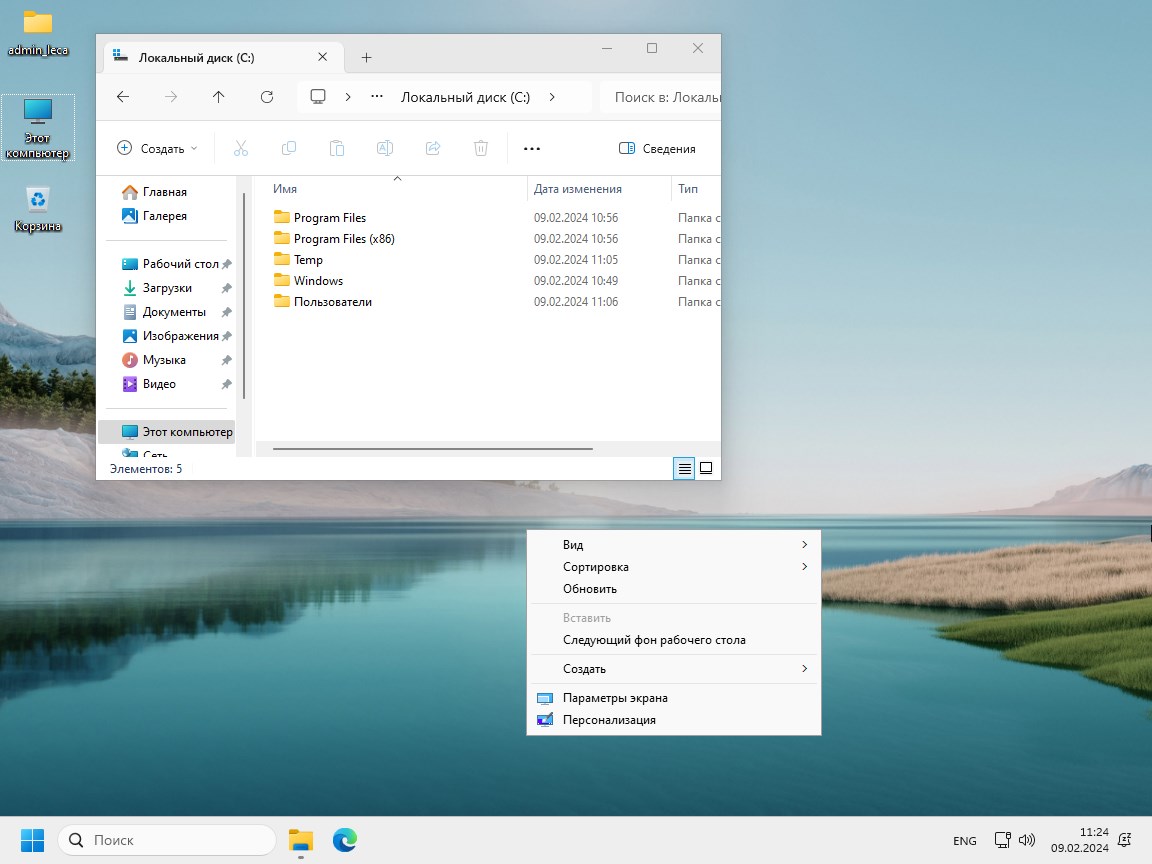
Here are some of the features of Lightweight Windows 11 2024:
The essence of this build lies in its thoughtful improvements and key features designed to improve the user experience:
- Compact Image: The ISO's small size makes it easy to carry and install from a modest 4GB USB drive, so you can quickly deploy it to any customer system and get the job done to everyone's satisfaction.
- Broad hardware compatibility: By eliminating the TPM 2.0 requirement and providing compatibility with both UEFI and traditional BIOS, the build opens up a world of possibilities for both old and new hardware, and if you often need to install it on your clients, then systems they have different ones, often not the newest ones, so problems may arise, but now you can provide them with all the capabilities of Windows and be sure that it will start and show a quick response.
- Installation has never been easier than here: implementing a custom bootloader image allows you to simplify the installation process on different systems, regardless of their BIOS version. This step not only gives access to Windows 11, but also maintains the speed and stability of the installation, provided that the bootable media is correctly prepared, you do not need to specify any additional parameters, enter keys, turn off the Internet, everything is automated, you specified the login, wait for the download desktop, convenient and accessible to everyone.
- Security is paramount and this build includes Microsoft's January 2024 updates that protect the operating system from known vulnerabilities. The update service, which is set to manual by default, puts control back in the hands of the user, providing a personalized update experience.
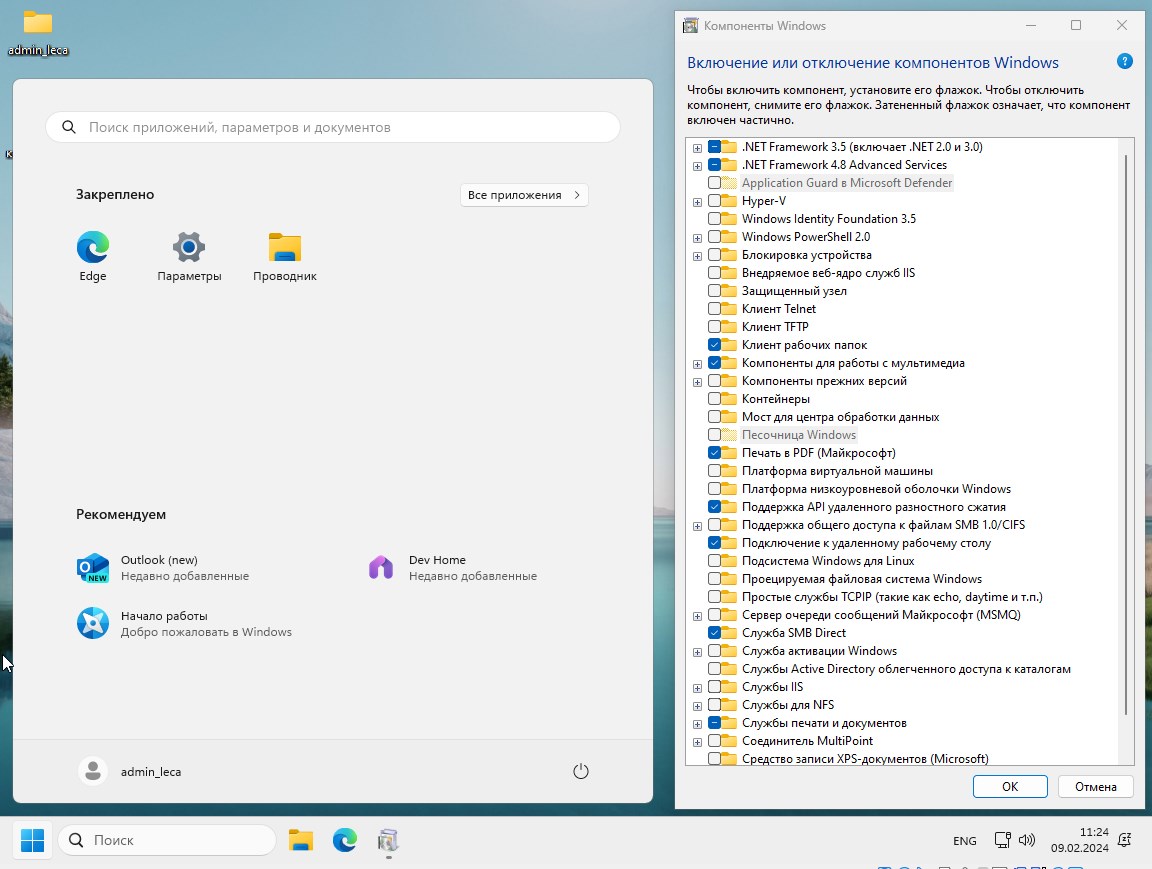
It is important to remember and read for everyone:
- Among the innovations, it can be noted that you get more competent optimization for toys, including when it comes to online battles.
- The desktop has been slightly redesigned so that visually everything looks a little better than standard.
- You will receive, I would say, an ultra cleaning of the system without consequences, that is, maximum trash and debris has been removed.
- When you follow any parameters, you will get a better response time, regardless of your hardware, the result will be excellent, you can see this for yourself.
- If you need to install some drivers specifically for your hardware, there will be no questions or problems, full integration and the driver search function works with a bang.
- All telemetry, all processes associated with it, any data collection, everything is completely disabled and done as safely as possible, there is no need to worry about errors and other system crashes
- Activation has not been completed, you decide which key or activator to perform it with, there are a great many of them on our website, the same Aact does a good job, we didn’t add it because not everyone likes it, some antiviruses may swear, and the end user may not understand and think that real danger awaits him.
- The store has been removed, as have all built-in programs. But I think those who follow the assemblies from our site know that the store can almost always be returned, this is useful if you want to return some items. So, you can do this using the command wsreset -i
- In the Start menu you can both disable Windows updates and enable them back, manual control so to speak.
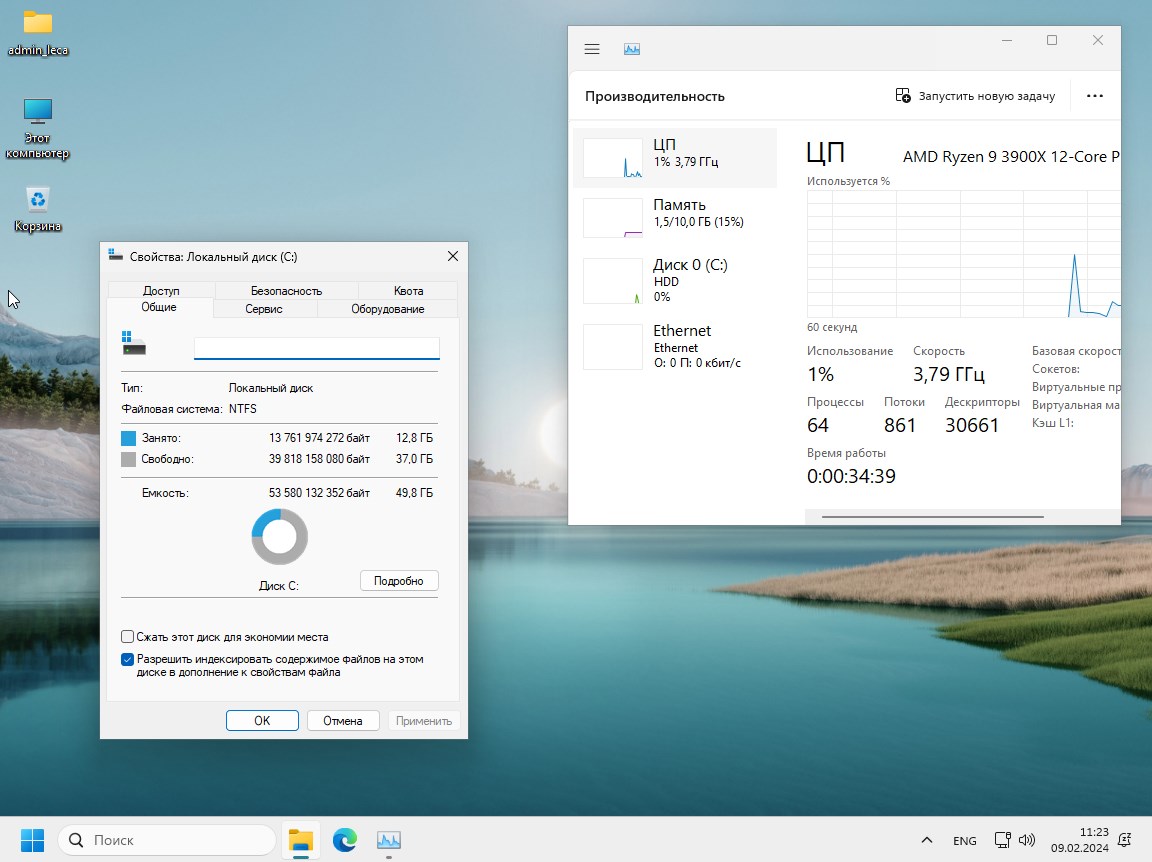
System installation, recording
:
- You can use different programs for recording, I advise everyone to always use UltraISO - I think this is not news for you. So, we launch this program, there you need to select the ISO image downloaded from the links below. Next, you need to select Self-upload, the menu at the top, then check the Burn disk image item, first you need to insert the USB, it should decide, if necessary, format it there and burn the image. As a result, we get a bootable USB flash drive
- Next, you can open the Boot menu using the F11/12 keys (there may be another key), there we select our media and in front of us is a welcome screen and the system installation begins. You can, of course, change the boot order in the BIOS, select USB and then the hard drive, for example, decide for yourself
- The installation is standard, you need to select the partition where you want to unpack the whole thing, you need to format it, of course, wait for unpacking, reboot, see the welcome screen, enter your login, specify the Language in advance and that’s it, we get a working system, on the SSD it all takes about 4 I have minutes
I do not recommend using any optimizers after installation, everything is configured to the maximum and works very quickly and a competent approach immediately becomes obvious, all these programs essentially pretend to work to convince you of this and additionally ask for money. You can install any antivirus, I personally don’t use it, but I can’t advise everyone to do this, it’s up to you, just remember this is an additional load on the memory and processor. I tried to tell you everything, if you have any questions, write to me, we’ll try to solve everything, good luck with your work!
| Activation method | By your means |
| Search on the taskbar | Yes, cortana removed |
| Telemetry available | No, everything was deleted without traces or negative consequences for work |
| Is it possible to install updates? | Yes, it is done manually |
| Are drivers installed or not? | Everything works, don’t worry, any driver is at your service |
| Installation on old hardware | Allowed, restrictions removed |
| Optimization is present or not | Of course, see for yourself, everything flies |
Download Windows 11 23H2 easy assembly 64 bit image for flash drive for free / Mirror 1 / Mirror 2 / Mirror 3 / Mirror 4 / Mirror 5 / Mirror 6 (telegram)
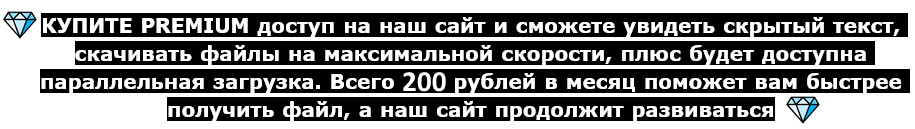
Download Now
