Tiny11 23H2 x64 RUS - легкая Windows 11 Pro + 24H2 Build 26100.3194

I recently posted Tiny10 on the project, now it's time to introduce you to the fastest version of Windows 11 called Tiny11. As you can see, this is the professional edition, build version number 22631.2715 + 24H2 26100.2314 added. For those who need a lightweight version of Windows 11, you can download it for free without a torrent below. For those who want to install the system on almost any hardware, even the oldest, even a very old laptop, and at the same time you have a wild desire for everything to work quickly, without slowing down or freezing, I strongly recommend that you check out this edition, and if you install it on an SSD, believe me, you will be very surprised by the speed. I tested it myself and was very pleased.
I'll write right away and advise everyone to read it. Initially, everything is in English, due to the fact that such builds are made by guys from the West and they do not need built-in support for other languages. You can download them separately without any problems. In general, I wrote down instructions on how to quickly find the Russian language pack and install it, you can watch it here , it takes two minutes.
In words: press the Win+i keys - then go to the Time & Language tab, select Language & region there, then find and click the Add language button, enter Russian in the new window, then check all the boxes and download the language pack, reboot the system and enjoy.
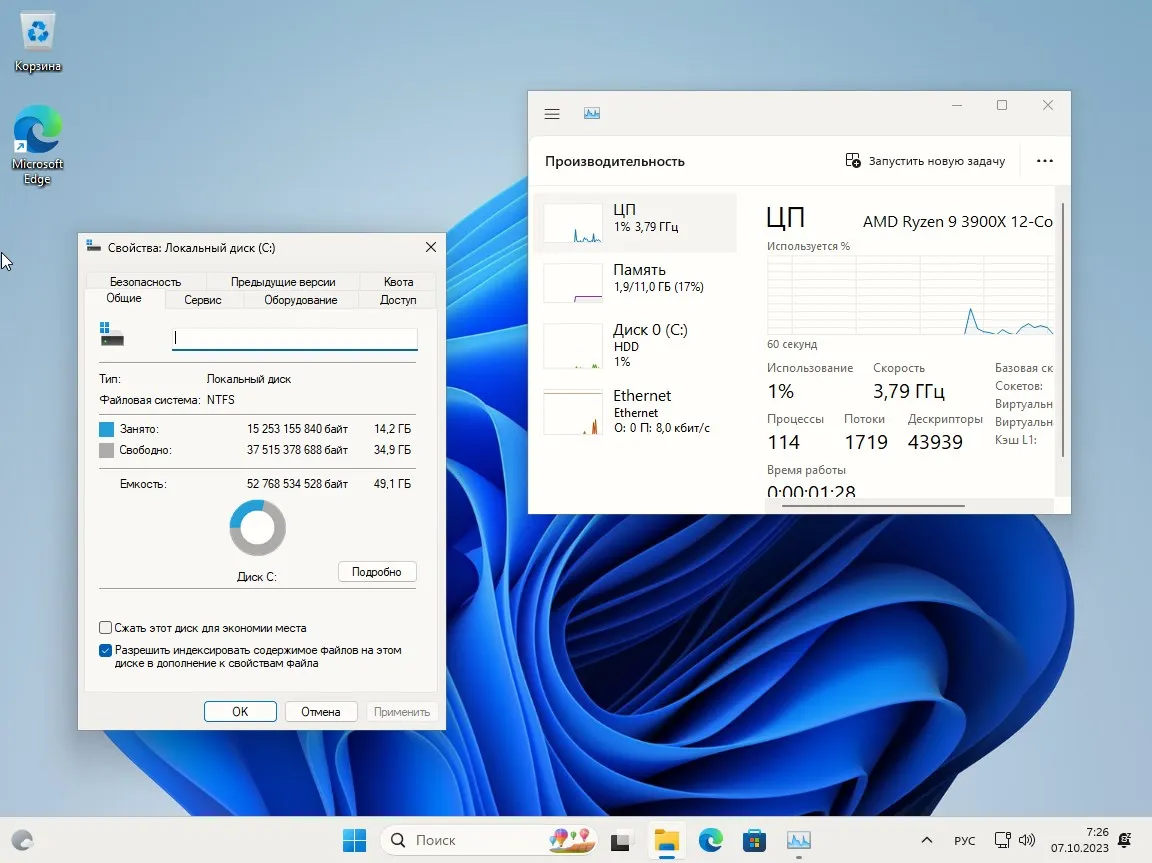 General information on the light version of Windows 11
General information on the light version of Windows 11
Now let's talk about the main thing, to run Tiny11 you will need much lower system requirements than when working with the original Windows 11, for example, for a hard drive you need at least 8 gigabytes of free space, RAM is quite enough and two gigabytes, plus the most important thing, TPM support is not required, that is, there are no restrictions on the hardware, so you can safely install the system wherever you want and you can immediately enjoy all its advantages with incredible speed.
The installation process itself also differs from the original version. After booting from a flash drive, you need to install the system on a formatted hard drive, then a reboot will be performed, then you need to specify the user name, you can leave the password blank, then agree or disagree with the proposed items, that's all, an Internet connection is not required, you do not need to specify a key, no additions, everything is as fast and convenient as possible.
In this version of Tiny11, various built-in programs have been removed, there is no notepad, no standard browser, I installed a faster and less resource-intensive one, some services are disabled, but the Microsoft Store works - from there you can download the application you need, for example, Paint or the same notepad, calculator, in general, the choice is large. Some write that it is impossible to install additional languages, but as you can see from the instructions above, everything is quite possible, so you will find not only the English version.
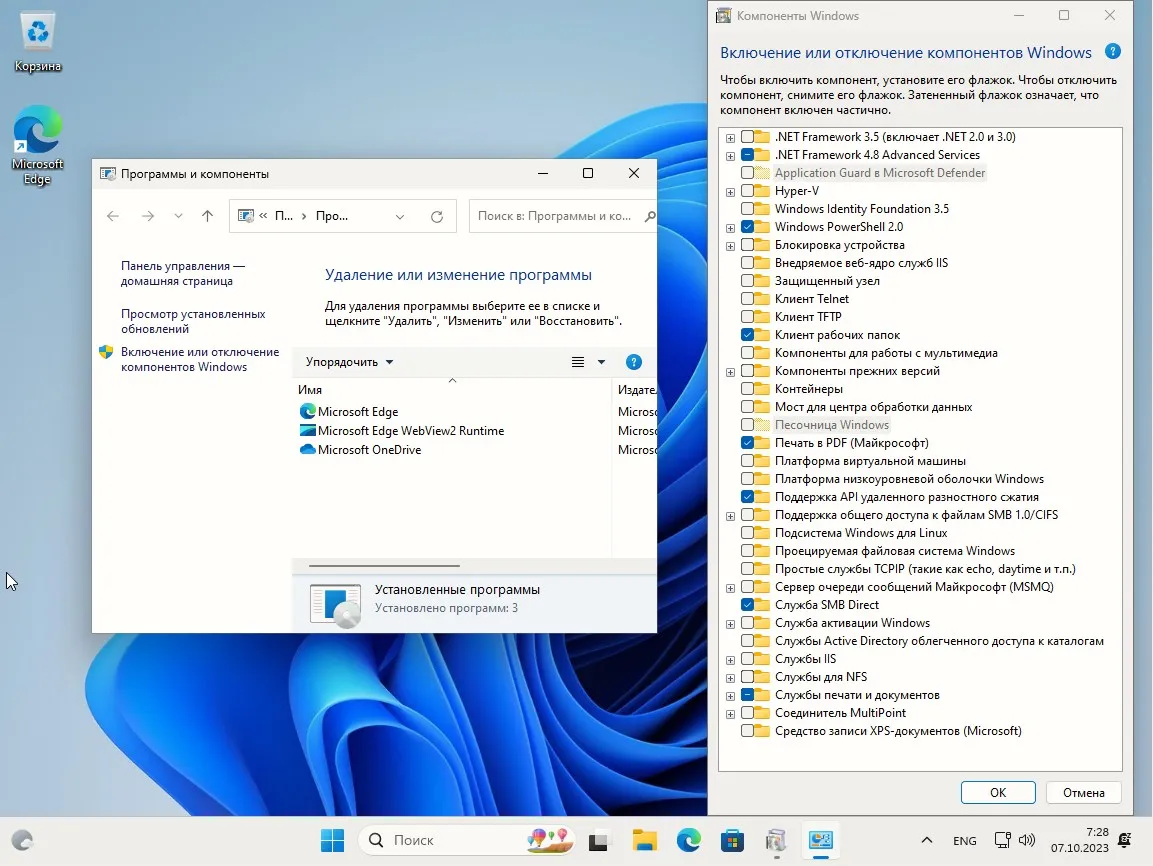 Tiny1 23H2 Details
Tiny1 23H2 Details
The first thing I want to write is that after a quick installation of Windows, if you go to the "About the system" section, you will see version 22H2, despite the name of this release, because Tiny11 is still based on Windows 11 22H2, since at this point in time, version 23H2 has not yet been officially released. Remember that in the assembly, the version number 23H2 indicates the release date, that is, the second half of 2023. This point is no longer relevant, the version has been updated, now you have a full-fledged 23H2 with the latest updates released until November 2023, hurray!
Second - one important change the author added, how much criticism there was from users and it happened, in the release of tiny11 23H2 the long-awaited support for Xbox Identity Provider appeared, so all users can now without dancing with tambourines in advance, calmly play modern toys that can be downloaded through the Microsoft Store, plus all services related to Xbox are also available in full. In general, gamers can rejoice, you have been heard.
Third - as before , everything is unchanged here, at the output you will receive a modified ISO image of the modern Windows 11 system, everything was assembled and created through the OSDBuilder tool plus various additional settings were applied to it through NTLite plus rarely used components were removed, for example, Tablet PC Math. After all the manipulations, the author assures that the assembly will work perfectly with almost all existing components and applications, important updates from the security center are easily installed on it. As a result, you can use a modern system with maximum protection.
Activation of Tiny11 23H2 is no different from other assemblies. By default, it is not implemented, for this you need to download the activator separately. I recommend using Microsoft Activation Scripts - you can choose any other, in general everything will work without problems.
The Russian language can also be downloaded using the second method, for this you need to open the Store and type Russian in the search bar - then download it and follow the instructions - this method is even simpler and more convenient.
Let's summarize:
In general, if you have an old computer that needs to be given a new lease of life, if you want to test this version of the operating system and your hardware does not meet the official developer requirements, try this or any other lightweight version of Windows from our website. This version added components for gamers, placed more emphasis on security, plus there were user complaints that it was impossible to install some updates, as far as I understood from the release, everything has been fixed. You need to install the system only from a flash drive, writing it there via UltraISO (I recommend this program, you can use any other), install it on a clean partition. The installation process itself is minimized, no keys need to be specified.
The assembly has been updated from 2023.11 - the latest build is 22631.2715, here are the details:
- Size and efficiency: A 20% reduction in size compared to the previous version of tiny11 is a significant achievement. This smaller size means less use of system resources, which can be especially useful for systems with limited storage or lower specifications.
- Update Compatibility: A notable feature of tiny11 2311 is its compatibility with future Windows updates. This aspect solves a common problem associated with customized or simplified versions of operating systems, ensuring that users do not miss out on important security fixes and new features.
- Additional features and customization. The ability to add or remove features such as Copilot and Xbox is consistent with a consumer-centric approach. Users have the ability to tailor the operating system to their specific needs and preferences. For example, installing Edge to access Copilot and the ability to restore full Xbox functionality by installing a game demonstrates a modular approach to design.
- Language and software support. The addition of new languages and software, such as .NET 3.5, makes tiny11 2311 more appealing to a wider user base. This flexibility ensures that users from different regions and with different software needs can use the system effectively.
- Problem solving: The focus on fixing past issues and improving overall performance indicates a responsive development process. By addressing previous issues, tiny11 2311 is likely to offer a more stable and reliable user experience.
Features of the Windows Tiny11 Core 24H2 Build 26100.3194 assembly:
Please note that this is the Core version and this means that it was primarily created for testing hardware, equipment, PC or laptop, many things have been removed from it and it will not be convenient for everyone to fully use it every day, just remember this. I myself often use it when I need to quickly deploy the reverse and perform all the manipulations on my friends' computers, in general, I have it installed on my second laptop as a backup system, everything flies, no problems at all, below is a list of changes, read carefully.
Clipchamp, News and Weather widget, all Xbox services (although the Xbox installation file is still present, so it can be reinstalled without problems if desired), GetHelp and GetStarted service, Office Hub and card games, PeopleApp and PowerAutomate tiles, ToDo planner and built-in Alarms, standard Mail and built-in calendar, Feedback Hub, Maps and geotags, Sound Recorder software, Your Phone, built-in Media Player, QuickAssist, standard Internet Explorer browser, Tablet PC Math, Edge browser (read below to get it back), OneDrive cloud, WinSxS, Windows Defender (it was only disabled, can be enabled back if necessary), Update Center does not work (please note that in any case it will not work without WinSxS, so if you decide to enable it, this will put the system into a state in which it will try to update, but will give an error), WinRE was removed.
Remember that with WinGet you can install any browser (run Microsoft Store and update it, then loads this utility). I wanted to return, for example, Edge, built-in Copilot, just install the browser via Winget: enter the command `winget install edge`. While it is not there, a browser for work was added, you can download any client you need through it.
Here you can see how to install winget and then download the Edge browser if you need a working function, more clearly, so to speak, Copilot To create this release, the windows_11_consumer_editions_version_24h2_updated_nov_2024_x64 image was taken as a basis, below you will find links to download both Tiny11 23H2 and 24H2.
