Windows 10 64-bit 22H2 without extras with settings from Flib for USB

Stable Windows 10 x64 22H2 without unnecessary things with a launcher from Flibustier for USB, a dozen for a laptop and a computer of any age is available to you for review, iso for a flash drive no larger than 3 Gigabytes, a clean installation with quick unpacking and minimal questions. You can download not a torrent Windows 10 64-bit 22H2 in Russian using quick links below, a torrent client is not required.
In order for the installation of Windows 10 Pro OS to be successful and without problems, the Flibustiera launcher is available to you - which will help you configure the entire unpacking process in detail and after starting the desktop, the operating system will be in the form that you need, nothing extra. The existing list of tweaks and options is clear, we just mark what is necessary and nothing extra will happen at the time of unpacking files, as well as launch. The result of this event is simple, there is a desire to cut down Windows 10 as much as possible - we mark everything, there is a desire to simply optimize it for work with not new hardware, we mark the first points where the check mark is already and that's enough. Please note that you will be able to choose the edition, that is, in addition to Win 10 Pro, several are still available, eight in total, they are selected in the window with options at the very bottom on the right.
The interface will please with its slightly modified color set, nothing flashy, do not worry, the set of tweaks has been slightly modified by the assemblers and differs from the original Flib not critically. Pure original Windows 10 does not please with its friendliness due to the large amount of installed tile software, a lot of different types of telemetry, as well as synchronization that sends everything to the company's north and of course in this assembly of Windows 10 there is none of this. The release at the exit, after applying the necessary settings, pleases with its ease, a small number of running processes, low RAM consumption, the processor is generally light, and the hard drive will not just crunch under load.
There are no serious additions, this is good because gamers themselves can download everything they need for themselves, thereby iso Windows 10 was made easier, it does not even take up 3 gigabytes. The store is initially deleted, who needs it, you can return it with the command wsreset -i which must be entered in CMD with the launch on behalf of the Administrator. The built-in antivirus which Defender is disabled, the built-in Edge browser is also removed, IE is present with the latest updates, but it has lost its relevance long ago and is not able to normally process modern sites, so an alternative with low memory consumption and many useful functions was built in. In general, the presented release can please with its ease of use, convenience during preliminary unpacking, you can select everything you need and mark everything unnecessary, the launcher is thought out and tested over the years as this release.
Minimum system requirements for running VNI 10 22H2 in Russian + flblauncher
- Processor with a frequency of 2 GHz and 1 core minimum
- x64 support
- RAM from 2 GB
- Integrated video card is suitable, DX9 support is required
- 20 Gigabytes of free hard disk space, depending on the set of options the space may be less, in my case it is only 8 GB
- In the launcher you can choose other editions, there is IoT Enterprise, Several for workstations, a version for study, Corporate and others
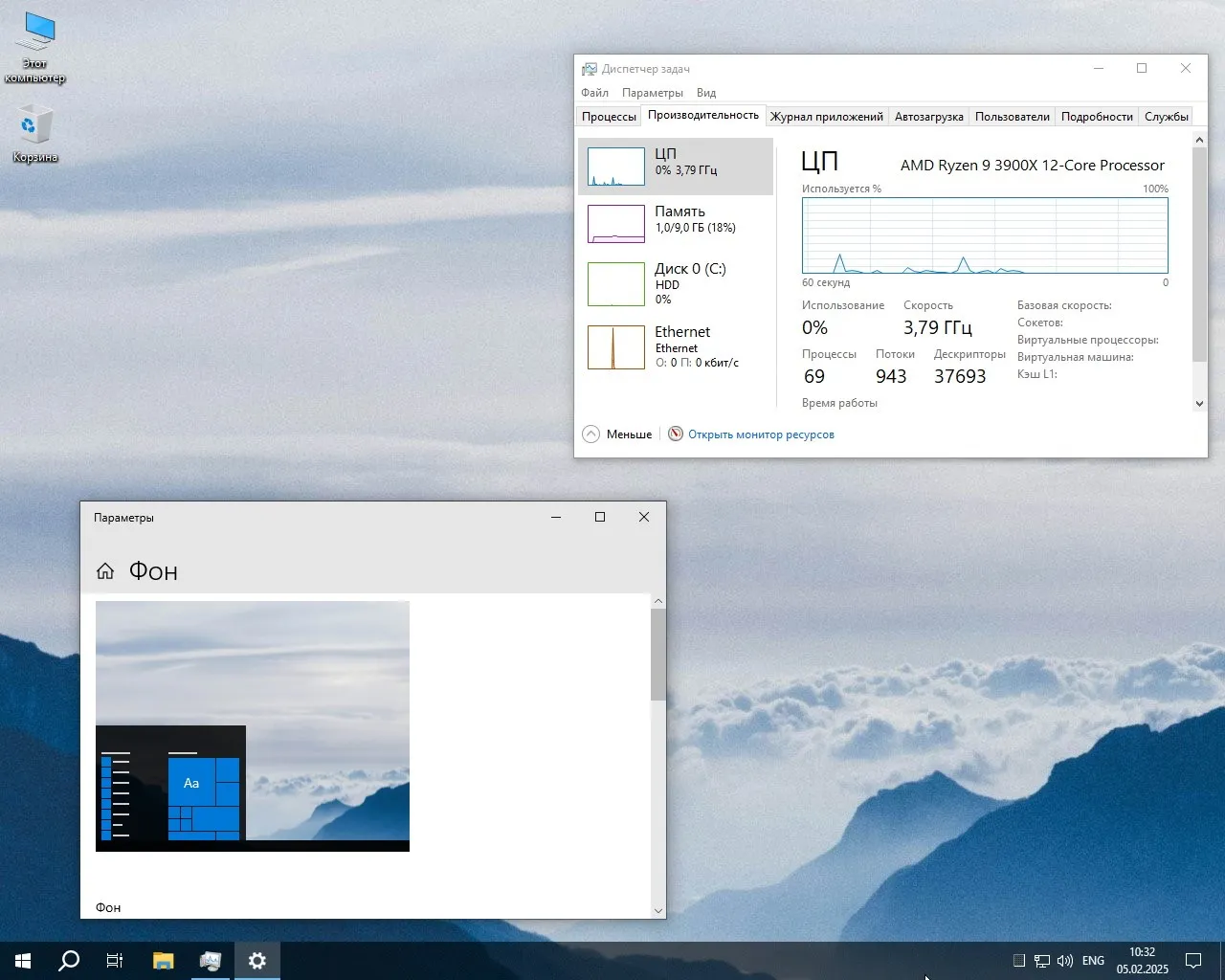 About installation:
About installation:
My experience with this Win 10 Rus build is exclusively positive, as is everyone who asked to install it on their laptops and PCs. Imagine you have a cool launcher that allows you to install Windows 10 not only from a clean slate from a flash drive (honestly, I, like most people, prefer this way, a clean ISO installation via Ventoy or UltraISO is a fairy tale), but also directly into your old Windows, if suddenly you want to update without unnecessary fuss. Although, to be honest, I'm always happy to switch to a fresh system from a flash drive, a clean start, so that no jambs stick. Therefore, the advice is simple, you need to install it on a formatted partition as a priority.
About telemetry:
You launch the launcher and in the interface you are immediately given several options that are really useful in everyday use. For example, the option to disable telemetry is enabled by default, in addition, there is a cool mechanism for blocking spyware like CompatTelRunner / upfc / DeviceSensus. I have always hated these system "surveillances", so for me, assemblies from SanLex or SLMP, where everything is blocked by default (and upfc.exe is even turned into a dummy) are a pleasure, everything works stably, no glitches, all this and more we get in this assembly too.
About other advantages:
Another feature is disabling the reservation of about 8 gigabytes for updates. The standard Windows 10 Compact 22H2 Rus does this, but here it is a separate option, which I always immediately mark so that the system does not "eat up" a lot of space on the hard drive, and if you have an old computer or laptop, I think the hard drive there is small, so it is necessary to save space, and if you have an SSD, then I generally advise everyone to disable this reserved space.
What else was really useful to me:
- MD5 and other hashes option, now I can check the integrity of any file with one click from the context menu, without any hassle, convenient and comfortable to use.
- Adding the gpedit icon to the Control Panel, so instead of constantly entering gpedit.msc, you can simply select the icon and go, settings in no time
- Launch command line from any location, if you often use CMD, this option is a lifesaver for me. No long searches for the desired folder, although it is more convenient to search through the start, but still not so fast
- Secure Delete utility by Mark Russinovich, when you need to permanently and irrevocably delete some crap, this mode does its magic. I think about how many times I wanted files to disappear without a trace and I understand that there is simply no simpler than this small portable utility
- The "Copy and move to folder" option in the context menu is a must, it significantly speeds up working with files and saves a lot of time, especially when you have to move data constantly.
In short, the assembly really collected all the top features that help make its use as flexible and convenient as possible. All this action is easily configured through an ini file, and if you don’t want to mess around there, the launcher with the shell at startup will carry out all the changes in no time. As a result, if you are for convenience, speed and transparent settings, Windows 10 Pro is a real must-have for everyone who knows about computers. Personally, I am 100 percent satisfied and can safely recommend it to anyone who is tired of the standard hassles of regular Windows.
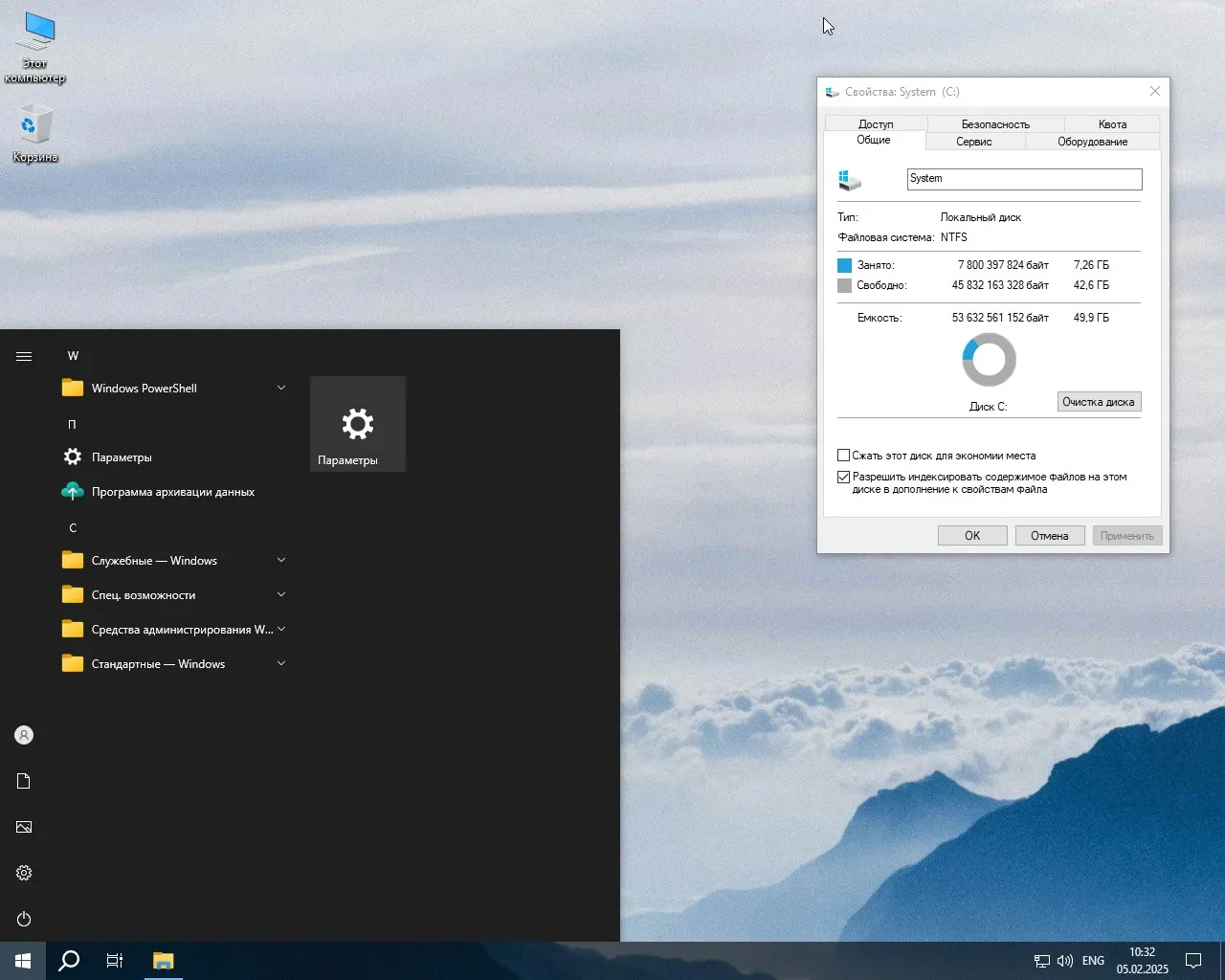 Things to remember:
Things to remember:
- Please note that the build has an audit - as a result, the fix for the well-known Microsoft error with sfc / scannow is enabled without any problems. The default browser Edge is immediately removed and the system will not even let you slip it back in, blocking at the system level. Defender was generally turned to the maximum removal so that it would not accidentally turn on by itself, as happens in some crooked releases.
- Don't worry that the harmful tasks in the scheduler were not deleted, but simply disabled, in front of you is Windows 10 Compact, a kind of neat approach, without a serious fix. Please note that without the ability to fine-tune Defender and remove Edge, not everyone may like it, I understand that some of you are fanatics about these two standard components, apparently this Win 10 is not for you, but for users who understand where the wind is blowing and what should be used and what is really better to refuse.
- In terms of performance, the system is just awesome in work and games - I won't say that FPS is growing visibly, but there is a real increase. But there is one small minus, there are game assemblies where DirectX and Visual C++ packages are integrated, here you will have to download these things yourself and I said above that this is not scary, since Windows 10 OS was not originally made for games, and if there are gamers, I think downloading the components will not be difficult.
- Framework 3.5 is available as an option, but if you don't install it, then Framework 4.8 takes full responsibility for the operation of both versions - so don't worry about it, everything works fine. Personally, I used this Win 10 Pro on several projects and even for games on my old computer, everything flew, although I had to download libraries a couple of times. As a result, despite minor nuances, I received only positive emotions, so I decided to share this release with you.
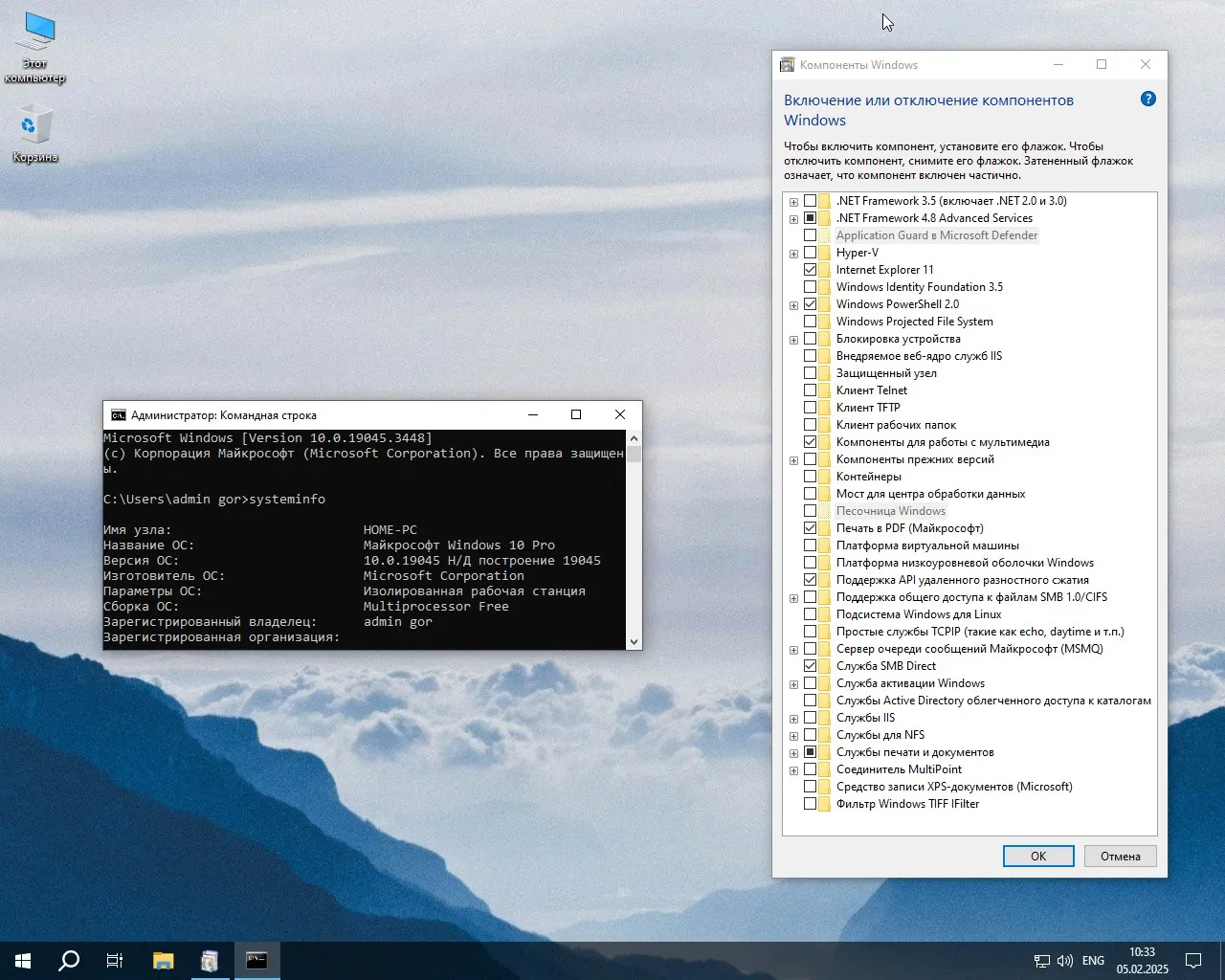 Let's summarize briefly:
Let's summarize briefly:
All telemetry has been removed, including ContentDeliveryManager, the same malicious junk that will happily deliver you ads and more
WinRe, the recovery environment, has been removed, I advise you to use third-party software for a copy of the sections, we have many examples of the necessary programs on the site.
All tile programs have been removed, this saves space, the system is not so loaded, fewer processes are running, less memory is consumed
The store has been removed, you can return it, I already told you above, essentially standard, wsreset -i and go
All related to spell checking, typing text for you, handwriting, have been removed.
You can receive updates, in manual mode, standard drivers are installed without problems, if under Wi-Fi on a laptop, you need to install drivers separately.
Activation is selected through the launcher, if you decide to do it, it is done through the safe KMS38 method.
