OS Windows 10 22H2 64 bit Pro for games and work with optimization - top 2025 in Russian

Once again we continue to introduce you to excellent Windows 10 builds that have been tested by time. Their difference is that this is not the newest edition with the latest updates, but a good operating system that works on computers and laptops, which has proven its right to be installed on your PC through long-term tests. Without the help of a torrent, download Windows 10 22H2 64 bit Pro OS - a gaming and work build top 2024 with optimization in Russian, a clean installation via iso from a flash drive - a torrent client for downloading which is not required. Several servers for fast downloading are all available below in the news, choose a more suitable mirror and just click on the link.
Briefly about the build, recording, what changes were made:
Who was looking for a release with optimal settings, this Windows 10 Pro 2024 Rus with a cut Edge browser will please with its thoughtfulness. This time the OS can boast of speed and reliability, despite the fact that the main changes were not affected, you will get a little more than usual, some services are present and work properly. The system can be called lightweight, because Win 10 Pro does not even take up 3 Gigabytes - so you can write an ISO image to a flash drive without problems, the standard is 4 GB for drives. The OS runs on both new and old computers, there are no problems with picking up drivers, of course, to start the wireless Internet you will need to install the appropriate drivers separately, not always, but such cases can be, remember this and immediately prepare the necessary components on the USB. If you have an SSD drive, then the desktop will start instantly. The built-in defender is missing, it was simply turned off, telemetry is absent in all its manifestations, optimization without fanaticism, all with concern for the convenience of users, was performed exclusively through the command line, DISM and registry editing. Most of the settings applied will not cause negative emotions, we tried to meet the needs of everyone, of course there may be exceptions and this is normal.
Briefly about optimization:
In terms of RAM consumption, this Windows 10 22H2 operating system can be called Lite or light, it will work just fine for a gaming computer, and for work everything that might be useful to you was saved. Of course, the built-in cloud service, also known as OneDrive, was removed, most of the annoying tiles from Start were also removed, system logs that constantly record all sorts of changes and collect statistics were also disabled. For many months, only my users ran it on computers and laptops and it does not matter whether the PC is old or not, in general 90 percent were satisfied with rare exceptions. Who wants to finally install a reliable Windows Ten OS without advertising, this release 22H2 should please you, Win 10 contains everything you need.
Installation tips, availability of programs:
Remember that you only need a clean installation of Win 10 from a bootable USB flash drive, no unpacking of the ISO image, no need to try to run .exe and so on, otherwise there are users among you who constantly write to me that they tried to install this way and they did not succeed or got a lot of errors, the reason is simple, a clean installation on a formatted partition from a bootable USB. After the first launch, you do not need to wait for anything, configure it yourself and so on, everything is optimized and ready for full-fledged work, you can use it. I would advise you to stock up on network drivers in case you do not have a wired network, install them, and then you can download the software you need. The assembly for games is perfect due to the disabling of unnecessary things and minimal changes, you can use the standard Calculator, everything related to Xbox is present.
A few words about the system requirements of the gaming Windows 10 top 2024 :
- RAM from 2 gigabytes and above
- CPU 1 GHz or higher, dual core
- 64 bit support is required
- There is at least 25 gigabytes of free space on the hard drive.
- DX9 support, video card must understand what we are talking about
- Monitor resolution not less than 800 by 600
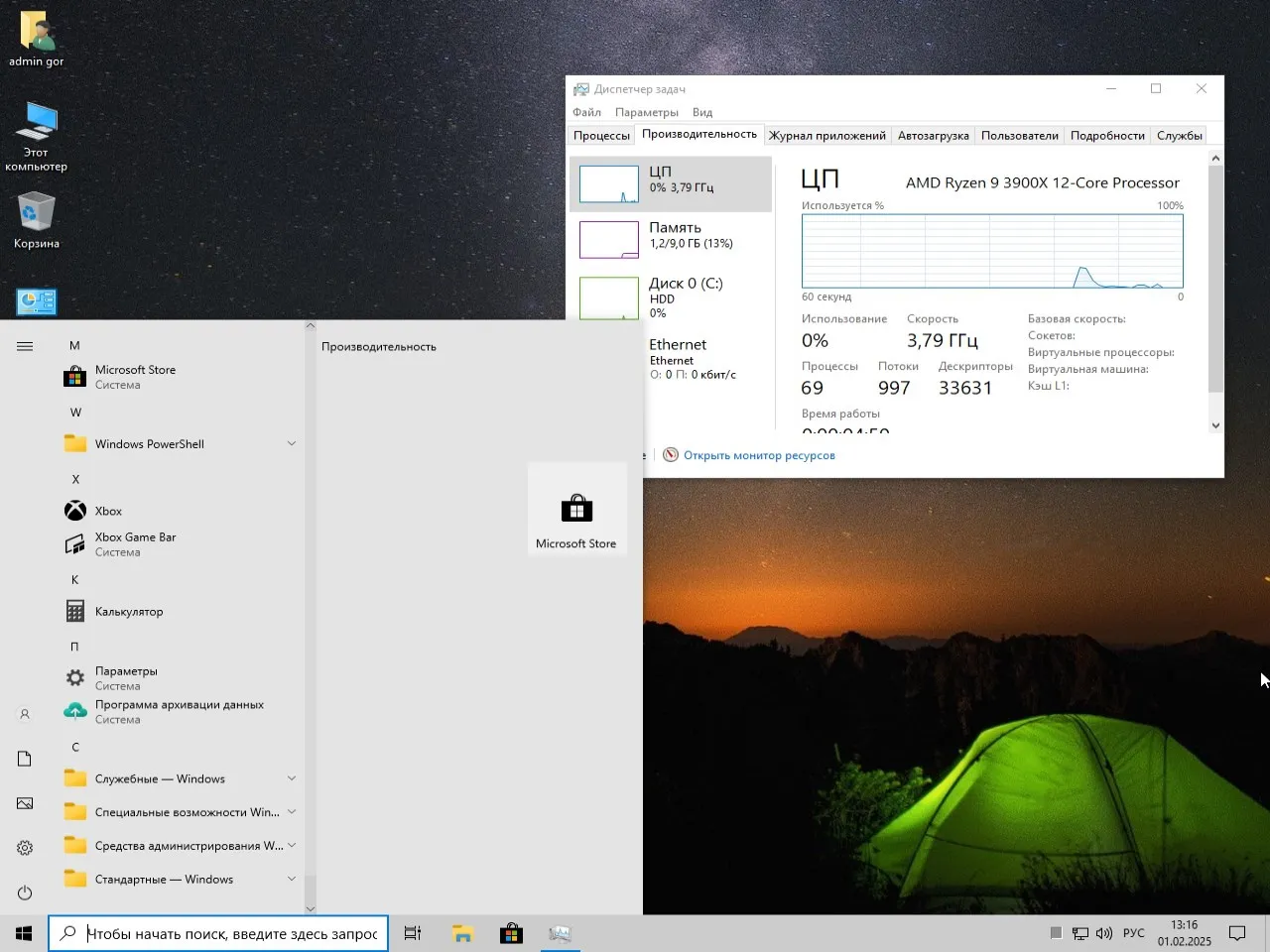 What will please you with the universal Win 10 assembly for everyone:
What will please you with the universal Win 10 assembly for everyone:
- Complete optimization and customization of each individual component of the system
- The original Win 10 is annoying with tiles and other junk, here all this is completely absent in most cases
- This operating system will handle everyday tasks perfectly.
- The system on both old and new hardware will please with its speed, especially if there is little RAM, the result will be noticeable
- The presented build is considered one of the best in the past years, Microsoft has tried to eliminate all existing shortcomings
- Edge browser removed
- WinRe System Restore Removed, Hard Drive Space Will Be More
- Hello Face has been removed, you will no longer be able to access your PC with your face
- Most of the tiles have been removed.
- All unnecessary speech modules have been removed.
- UAC settings for automatic approval, you can tweak it if you are worried about the secondary question before launching
- Small iso weight Windows 10 Pro, about 3 gigabytes in total
- It is recommended to record the image using UltraIso or Rufus programs
- You can create either a local account or sign in with your Microsoft account.
- Nothing critical was removed, WinUpdate works
The system is fast, reliable, stable, time-tested, I personally do not install add-ons, but use what is there, everything is optimally configured and any changes from Microsoft can still affect, but this is my personal opinion, it is up to you to decide of course. Activation was not performed, you need to find a method for registering the operating system yourself, I advise everyone to use Microsoft Script Activator - you can find it on the site through the search, an excellent safe method.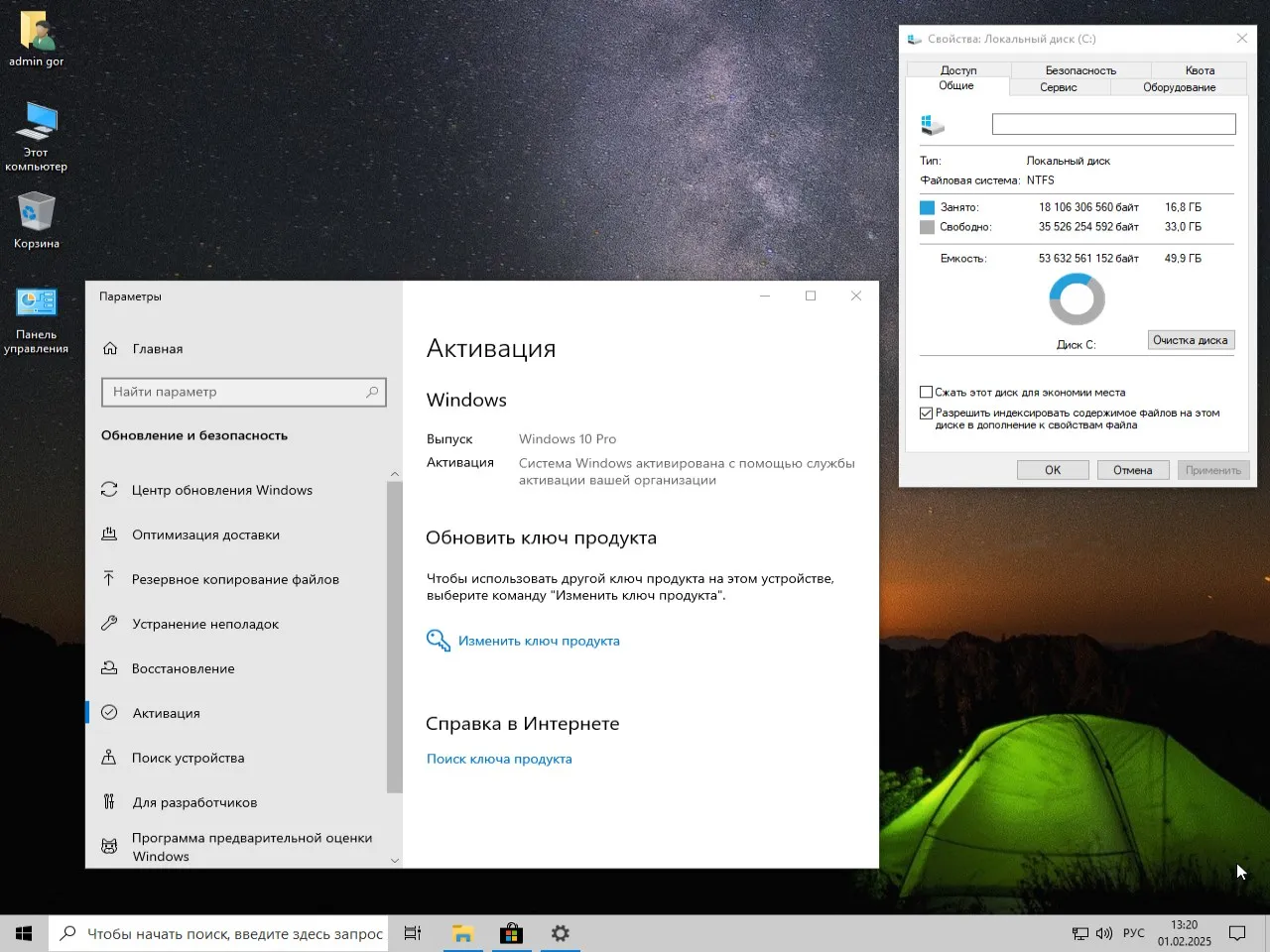 About security:
About security:
The Windows 10 Pro Rus x64 2024 build, presented both for gaming and for everyday work, is distinguished by increased security due to a slight cut in the release. Yes, Windows Defender was removed, but there is no other way. You can install any antivirus such as NOD32 or Doctor Web and it will cope with the search for threats perfectly, and do it many times faster and the system will breathe easier, since Windows Defender is just a punishment, for gaming Windows versions it is not critically needed, the hard drive will never be idle, do not expect higher FPS, so it is correctly disabled. Plus, unverified tools and programs were not used to configure this OS, which may also require registration. Dism rules, competent teams allowed me to get a good build, which I decided to share.
A couple of recommendations for work and more:
- Look carefully at the screenshots of the assembly before you decide to download it, the standard theme is installed, it is selected in Personalization, but you can do this only after activation, which I did through the Mas tool that I told you about above
- I repeat, since Smartscreen and Defender are disabled, there is a chance that an inexperienced user can download a virus and run it, in such hands, of course, the system is vulnerable and I strongly advise such users to install free or paid antiviruses, it all depends on your budget. Advanced users know where and what they are downloading, plus you can run different components in a sandbox to minimize risks
- The assembly must be written to a flash drive via Rufus or UltraISO, then boot from it via the Boot Menu or BIOS and install the system, select a partition, format it, then unpack the files, then reboot, after the welcome window, then specify the name, no password is required, you do not have to enable any components, you do not need to select anything else. Then the desktop starts, you can work right away
- When you first launch the store, since the version is not new, you will be prompted to update it, agree. If you are not interested in it, run powershell with administrator rights and enter the command Get-AppxPackage -allusers Microsoft.WindowsStore | Remove-AppxPackage in general, everything, the store is removed
- Enter Set-ExecutionPolicy RemoteSigned if you want to run local scripts without a digital signature, Set-TimeZone -Name "Russian Standard Time" will help you set the time zone
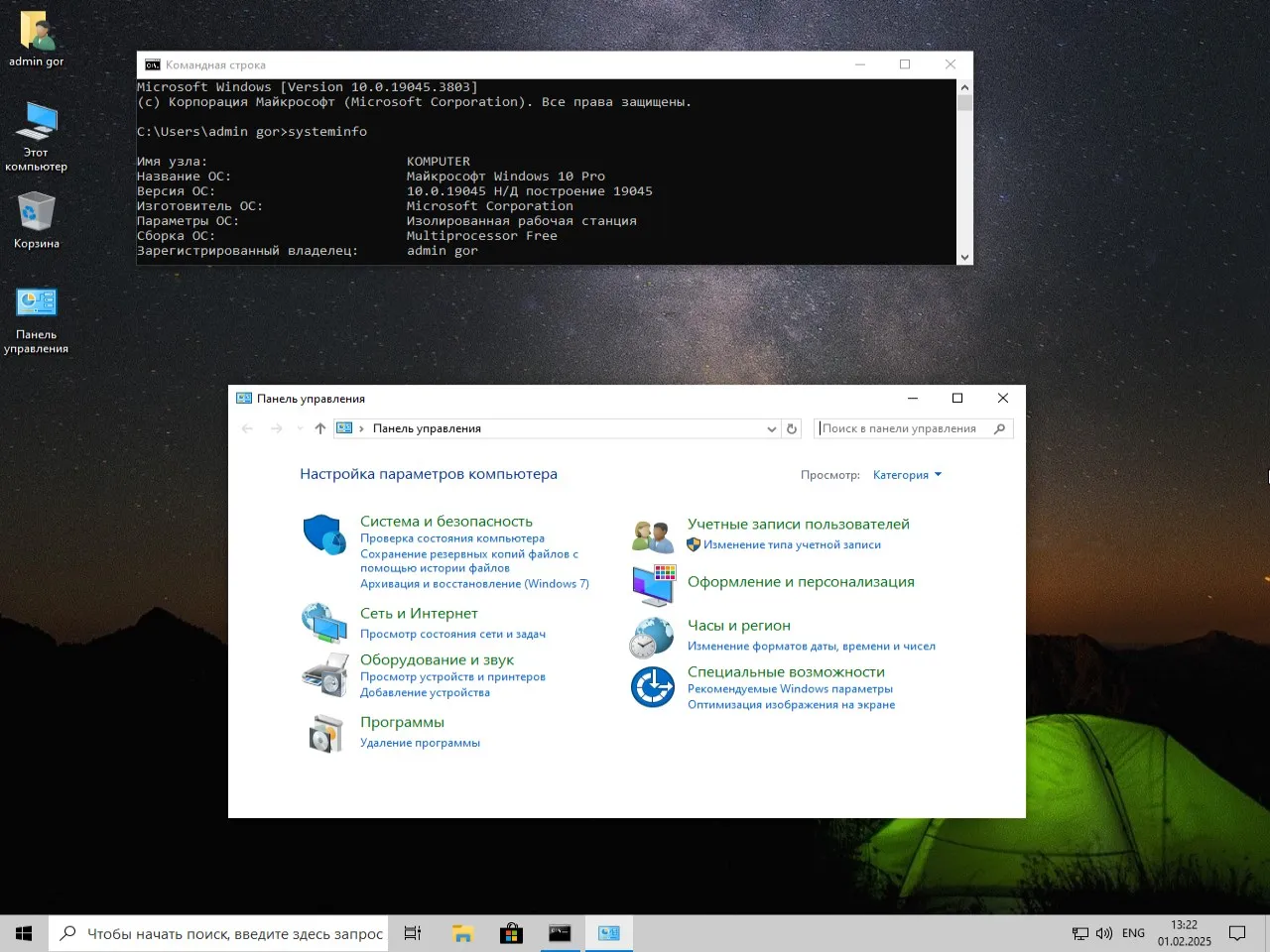 Final thoughts:
Final thoughts:
The presented Win 10 Pro Rus is an ideal version of the operating system, which was developed with an eye on security and stability, so the rating will be extremely high. Windows 10 Professional is still very popular and this release only strengthens its reputation due to fine-tuning, the desire to meet the needs of most users, no matter whether you decide to play or just work, watch videos, and so on.
The new build is a small breakthrough in the world of OS, after launch you will see that it is equipped with improvements that speed up the device, optimized settings and a modern approach, which makes it as convenient and functional as possible.
