Windows 11 x64 24H2 build for modern PC - clean iso for flash drive

I decided to add the Windows 11 64 bit 24H2 assembly for a modern computer, which you often wrote to me about, since I needed a clean ISO for a standard-sized flash drive, and I needed a version as close as possible to the original OS, but of course without any garbage and junk, which you will get in this optimized Windows 11 x64 in Russian for new PCs and laptops. This is not a light edition of Win 11 24H2, which we often publish here, the version immediately consumes one and a half gigabytes of RAM, plus it takes up about 20 gigabytes on the hard drive. This is firstly, and secondly, since Win 11 24H2, although the restrictions on installation on any computers have been removed, in fact, SSE-4.2 support has not gone anywhere and will not go away in the near future, so the processor should not be older than ten years. If everything suits you, then I advise you to download Windows 11 Pro x64 Rus 24H2 without torrent for free using the direct link below in the news, select the mirror you like and go ahead.
Briefly about the removed components:
Let's quickly go through the main cut components, there is no standard Defender - although it positions itself as a cool antivirus from Microsoft, it is still terrible at work, slows down a lot, misses a lot of what you need and blocks unnecessary things, heavily loads the processor, and so on, it was removed with all its traces, you shouldn't worry about it. Next, the built-in Edge browser was removed since it carries additional telemetry, which extends to many built-in services from Microsoft and we don't need it. In general, the assembly was cleaned of various types of tracking, all services that are engaged in synchronization, logging, sending reports, and so on. The presented pure Windows 11 64 bit 22H2 in Russian Pro edition works quite quickly, modern computers will not feel it at all, despite the fact that the functionality is as close as possible to the original version of the operating system. Thoughtful and verified optimization will help you interact with the video card as much as possible, that is, working with graphics in any direction will be much more convenient, I'm talking about editing, working with Photoshop and so on. Your hardware will give the maximum possible, thanks to deep settings. A clean build of Windows 11 Pro without activation pleases with the fact that it does not offer you built-in programs, that is, there is no such junk, you yourself will install everything you need.
About the store and optimization:
If you have a new laptop, then the SSD there is most likely not of a large volume (of course, expensive laptops can forget about this, we are talking about the average) and you will be interested to know that the optimization will save about 5 gigabytes of space, this applies to the system partition. The built-in Store from Microsoft has been removed, but of course the ability to restore it has been left, I wrote below in the table how to do this. However, you should remember that some of the advertising may return, if you are satisfied, it is convenient for you to search and download various components there, restore it no problem, including you can quickly download language packs.
What else was removed and can be returned:
There is a built-in Xbox component, I am talking about assemblies from the company, there is a lot involved in this shop, but in fact, in our modern conditions, it is impossible to work normally with this service, you need to change the IP, this is one or two, payment is made through crutches, and the download is generally slow, in general, everything was removed, if you are a gamer, I think you never used it. However, after you return the store, if you suddenly decide, you can separately download everything related to the XBox game console and enjoy your emulators and subscriptions. Pure Windows 11 Pro 64 bit ISO for a flash drive is deprived of the standard mail client, I always used a bat, for example, and lately I check everything directly through the web interface, I remember the standard client was often used on work computers in companies that did not want to install anything extra. To summarize, the components that are not interesting to the standard user have been removed, and there are most of them, but a little more have been left than often in other assemblies on the site, that is, such a balance.
System requirements for running Windows 11 for a new PC:
- If I usually write that 2 GB of memory is enough to start, this time I advise at least 4 gigabytes of memory, you will be able to work normally with all built-in components and a small set of basic programs, such as Total Commander, browser, and so on.
- The process needs at least two cores and a frequency of 2 GHz, 64-bit support is mandatory, I think everyone knows that there is no Windows 11 for 32 bit
- The monitor must support a minimum resolution of 720p to display the desktop properly.
- It is desirable that the video card knows what DX12 is
- You need at least 30-40 gigabytes of free space on your hard drive.
- Restrictions like TPM 2.0 and BIOS have been removed, but I talked about the processes themselves above, pay attention to this
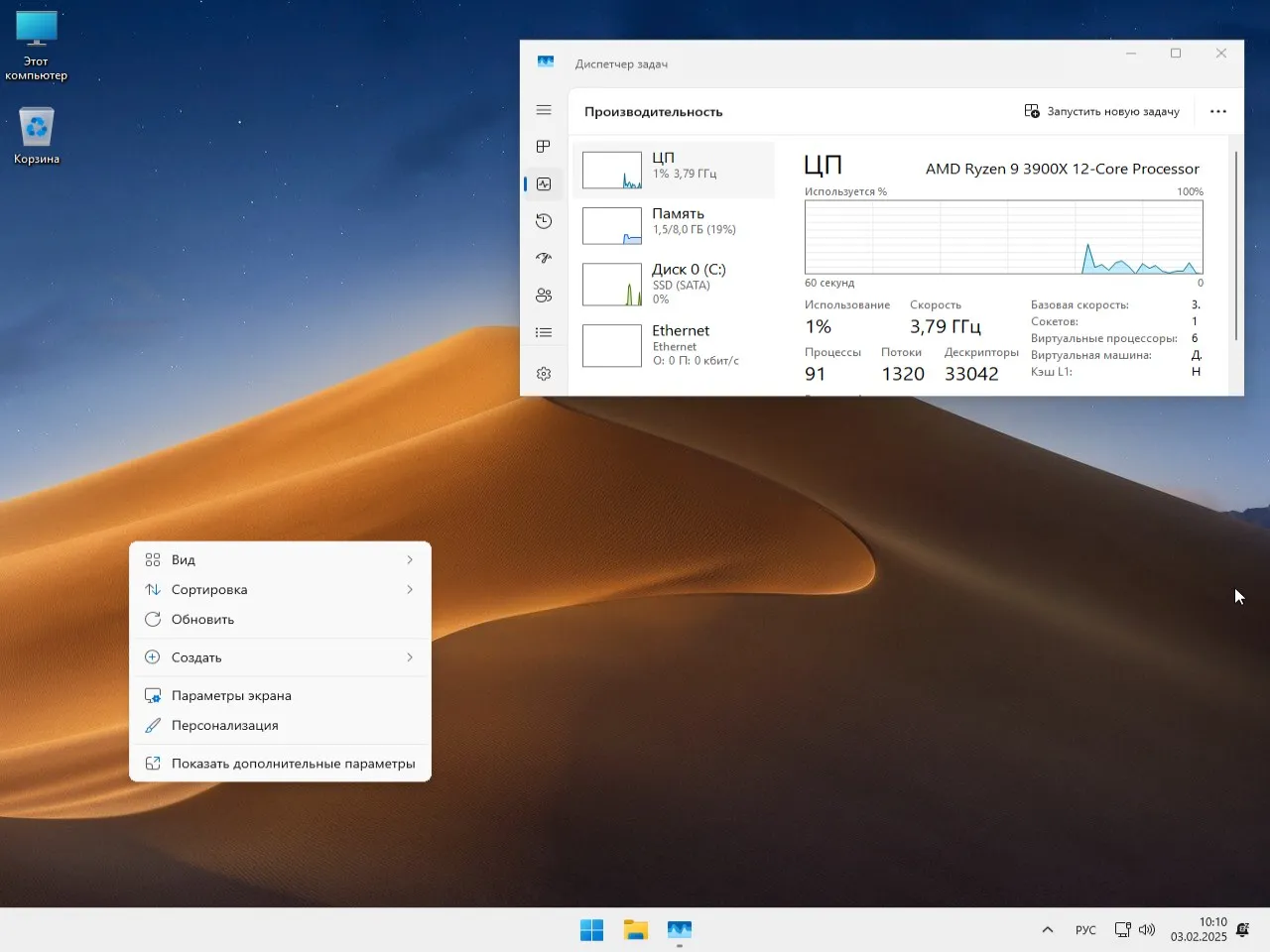 The main differences of pure Win 11 Pro x64:
The main differences of pure Win 11 Pro x64:
- The month is February, but updates are only available for January 2025 and naturally they are integrated, you will get all known minor fixes and full security settings. Please note that the Update Center does not work, you will get what you get, of course, no one forbids you to roll updates on top via download
- All tiles have been removed, built-in programs, I mean the calculator too, but it was replaced with the one that we are used to using in Windows 7 OS
- .Net Framework 2.0 to 3.5 integrated
- To view graphics of different formats, PhotoViewer is used - it is fast, understandable, in Russian, convenient to work with, I always install it for all clients who do not want to use any alternative programs
- Hyper-V is disabled and will not load at system startup, the virtualization function is completely disabled
- The dynamic tick function was disabled, in fact it is capable of saving energy, that is, turning off the processor in some cases, however, for stable operation of the system it is better to avoid this, which was done
- The operating system will use the hardware or platform tick instead of the dynamic one.
- Virtual Secure Mode startup is disabled, process isolation is completely disabled, which will have a positive effect on performance
- The function of starting virtual machines is disabled
Let's quickly go over the main features of Windows 11 Professional 24H2 without Store and activation:
- Previously, there were problems related to the interaction of peripheral devices, but there are no more.
- Standard video drivers will interact better with AMD and NVIDIA
- Work was done to optimize the processor and RAM, which led to their faster operation.
- Windows 11 Pro x64 for a new PC starts faster by configuring the startup and changing the registry settings responsible for this
- Everything related to OneDrive storage is disabled and deleted, synchronization is blocked
- The taskbar will display the most frequently used programs.
- One new theme has been added, accessible via the Personalization mode - Theme, icons have been slightly changed
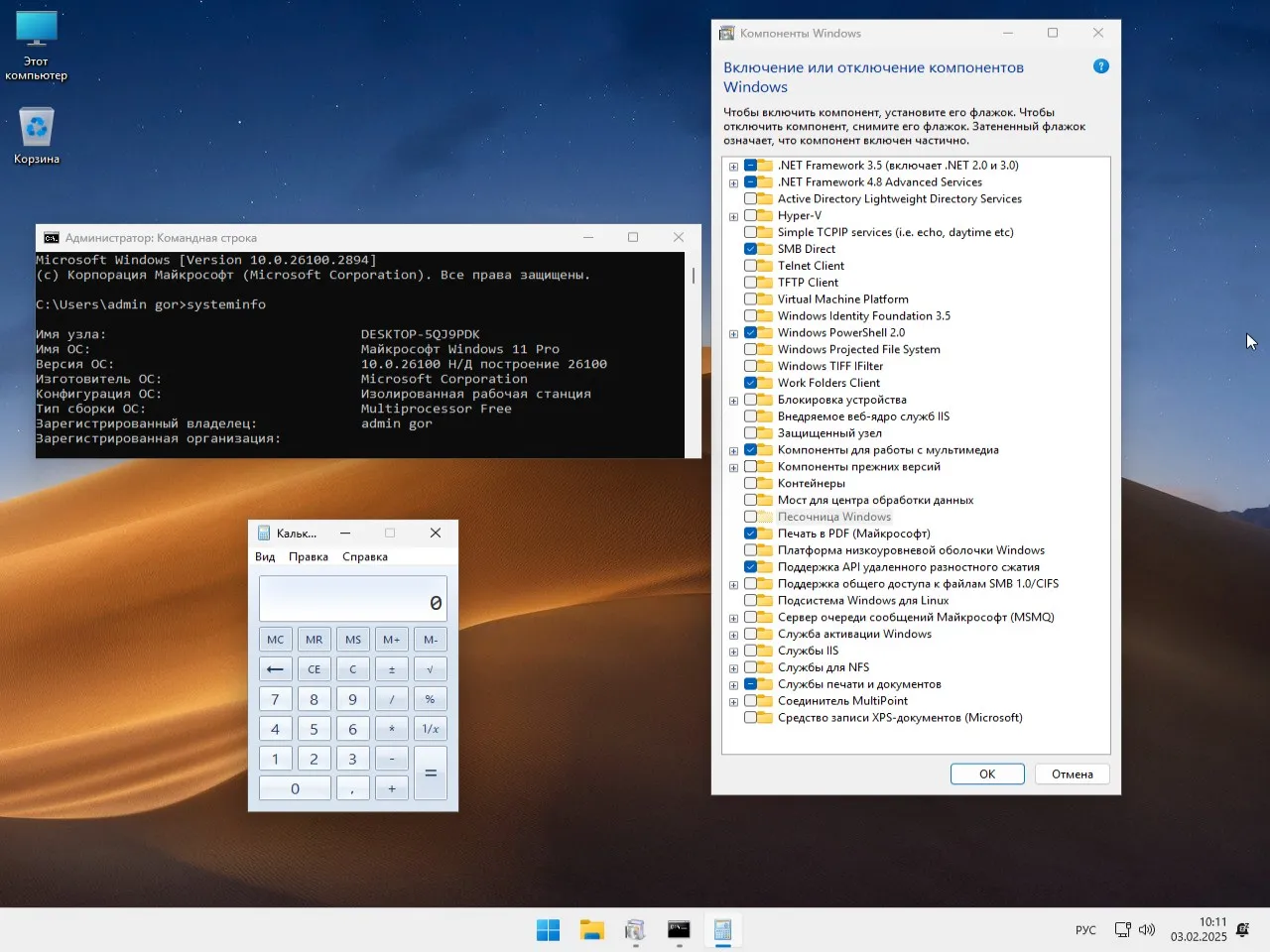 My dear users, the latest update for Copilot has arrived - which, as we know, is no longer a part of Windows 11, but a separate application, you can simply disable it if you don’t use it, like me, but you need to leave it in the build, after all, we are all different, I think it will be useful to someone, let's take a closer look:
My dear users, the latest update for Copilot has arrived - which, as we know, is no longer a part of Windows 11, but a separate application, you can simply disable it if you don’t use it, like me, but you need to leave it in the build, after all, we are all different, I think it will be useful to someone, let's take a closer look:
- A new feature has been added, subtitles are superimposed on any video live, instantly in online mode, so to speak, over forty languages are supported and the list is constantly growing - who loves multilingual content, I think they will like it
- If your hardware has a neuroprocessor, we are happy about the upgrade in terms of video and audio. Really, noise is automatically filtered during online conversations and the backlight level is adjusted to the situation, it's cool, but only for those who are used to chatting
- The Cocreator mode in Paint now allows you to collaborate with AI, creating unique pictures. Just imagine, for example, that you can now completely delegate a task to a neural network with a text description, or ask it to refine an already made sketch, in general you will figure it out yourself, I think, but the trick is cool
- ASR adapts to top-end game graphics, providing smooth, tear-free visuals that gamers will love
- There is a built-in content creation function, essentially you need to specify keywords or a topic and the built-in assistant writes you a unique text for fun, it seems like a small thing, but it’s nice
- A few words about Wi-Fi networks:
I am glad that in the presented clean build of Windows 11 x64 Pro for a flash drive a real upgrade with support for Wi-Fi 7 mode has arrived, now under the hood it is a modern data transfer standard, for which you will need a router that supports this feature, the speed up to 46 Gbit / s sounds cool, of course, I don’t know who will actually use it, but the main thing is that it is there.
You will get almost zero packet loss and automatic search for less loaded channels in several ranges at once - no more hassle with noise. Get real relief from interference in apartment buildings, where routers constantly interfere with each other, now the signal is stable. I myself often suffer from interference, in fact, the next room, and somewhere there is a mirror and the speed is already greatly cut, there will be no more, enough for everyone.
The advantages do not end there, you will have increased security when working with shared networks. After all, serious changes were made to the SMB protocol, and the Remote Mailslot, which had already given developers a hard time in older versions, was finally destroyed and disabled, for which special thanks.
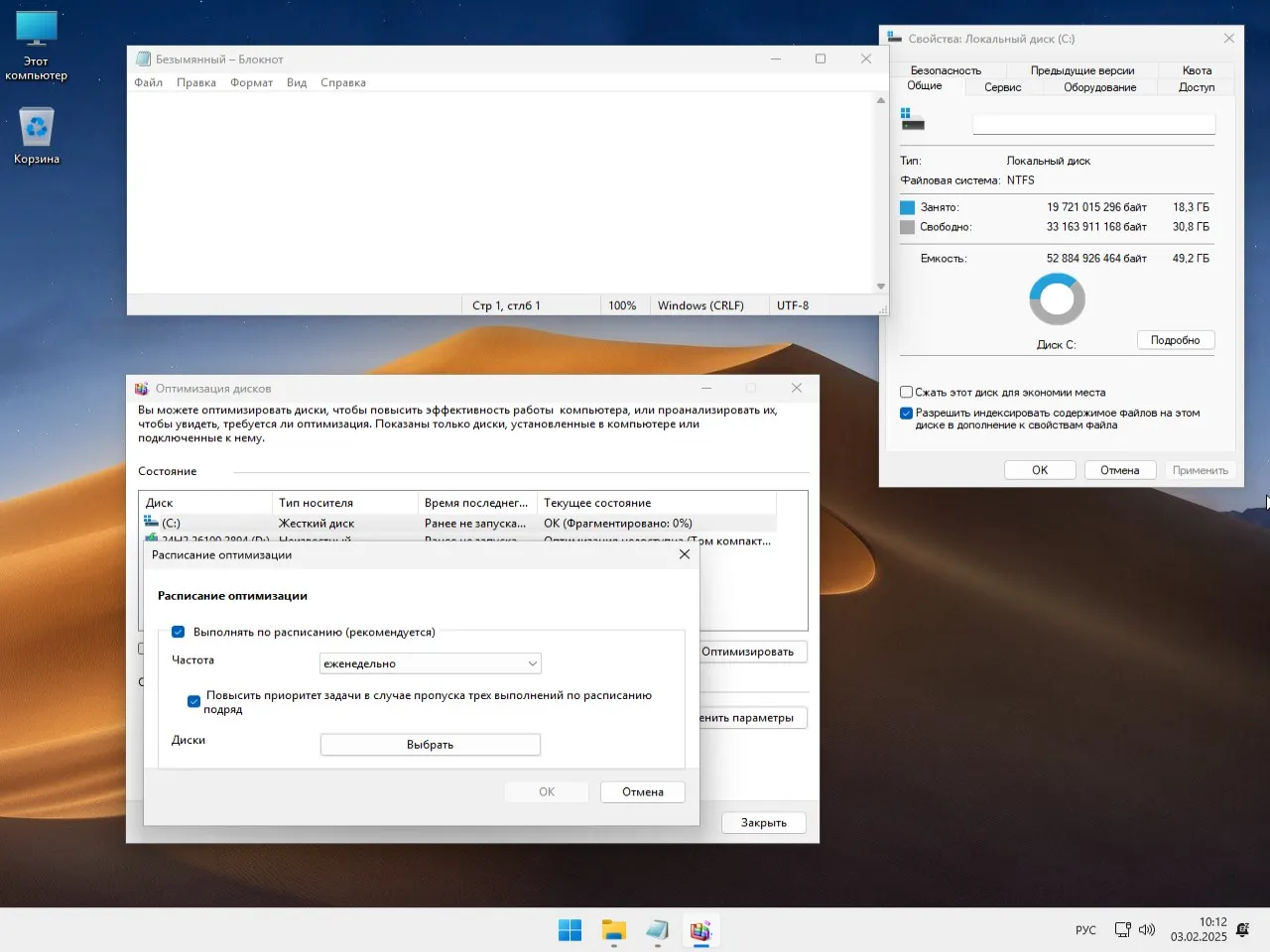 Regarding installation and recording, the process is as follows: download the ISO image of the assembly, run Rufus, select your flash drive and specify the ISO as the source. Click "Start" to create a bootable flash drive. After that, reboot the computer, go to the Boot Menu (usually via F12 or Del) and select boot from a USB drive. The installation will start, we selected Windows 11 Pro x64 Rus - we selected the partition where to unpack the files, we wait for the reboot, then the welcome window, we enter the user name, there are no more questions, the desktop starts, updates will be pre-checked, you can work immediately, no additional scripts will be executed.
Regarding installation and recording, the process is as follows: download the ISO image of the assembly, run Rufus, select your flash drive and specify the ISO as the source. Click "Start" to create a bootable flash drive. After that, reboot the computer, go to the Boot Menu (usually via F12 or Del) and select boot from a USB drive. The installation will start, we selected Windows 11 Pro x64 Rus - we selected the partition where to unpack the files, we wait for the reboot, then the welcome window, we enter the user name, there are no more questions, the desktop starts, updates will be pre-checked, you can work immediately, no additional scripts will be executed.
In general, you will find a well-thought-out clean and fast assembly of Windows 11 for modern hardware, users with 2 gigabytes of RAM, a small hard drive and a processor with one core, it is better to pass by, it is probably still possible to install, although I doubt it, but you will not be able to run and use it, read the careful requirements above.
