Виндовс 7 с рабочими драйверами USB 3.0 для ноутбука и встроенной активацией x64

Years go by and operating systems evolve, many assemblies with their own settings and features appear. Everyone is trying to optimize their work, improve security, make their significant contribution to the system. One of such notable contributions is the Windows 7 assembly for a laptop, it gained great popularity immediately after its release, liked those of you who are looking for an optimized version of Windows 7 Pro or Maximum with the ability to experience all the delights of this OS on new hardware with working drivers and no other problems, it is perfectly adapted for laptops and modern equipment.
Win 7 remains a favorite operating system for many due to its stability and user-friendly interface. However, one should not deny the fact that as technology develops, the need for Windows versions optimized for modern equipment without bloat, without built-in software and telemetry is growing. This iso release with the seven solves this problem, providing an optimized version of the system, developed specifically for laptops and PCs.
Let's look at the available editions:
- Each edition is designed for a specific audience. Windows 7 Pro 64 bit is ideal for casual users and gamers who want a well-tuned system without unnecessary corporate features. It combines performance and essential features, making it suitable for both everyday use and intensive gaming. It works quickly, has no built-in software, installs quickly, and I myself use the professional version of Windows most often.
- On the other hand, Windows 7 Enterprise and Ultimate editions are aimed at professionals and system administrators who need advanced tools for managing computers and working in corporate networks. These editions come with additional features that enhance security and provide greater control over system operations.
So, there are three editions in front of you, which one to choose is up to you, I tried to tell you briefly above about who each of the presented editions is intended for, I am sure that everyone will find a suitable one for themselves and there will be no problems with this.
Requirements for a successful launch of the system:
You need to stock up on free space on the hard drive, the system after startup takes up about 12 gigabytes, but a couple of gigabytes are needed, accordingly, this is the minimum, then everything depends on your wishes. As for RAM, two gigabytes will be enough to start working, if you need to launch a browser and a hundred tabs, such memory will not be enough of course. The video card should work with DX9 and I am sure there will be no problems here, so in general it does not matter. A monitor with a minimum resolution of 800 by 600 if you can find one at all. A processor with 64-bit support, two 2 GHz cores, everything is quite standard.
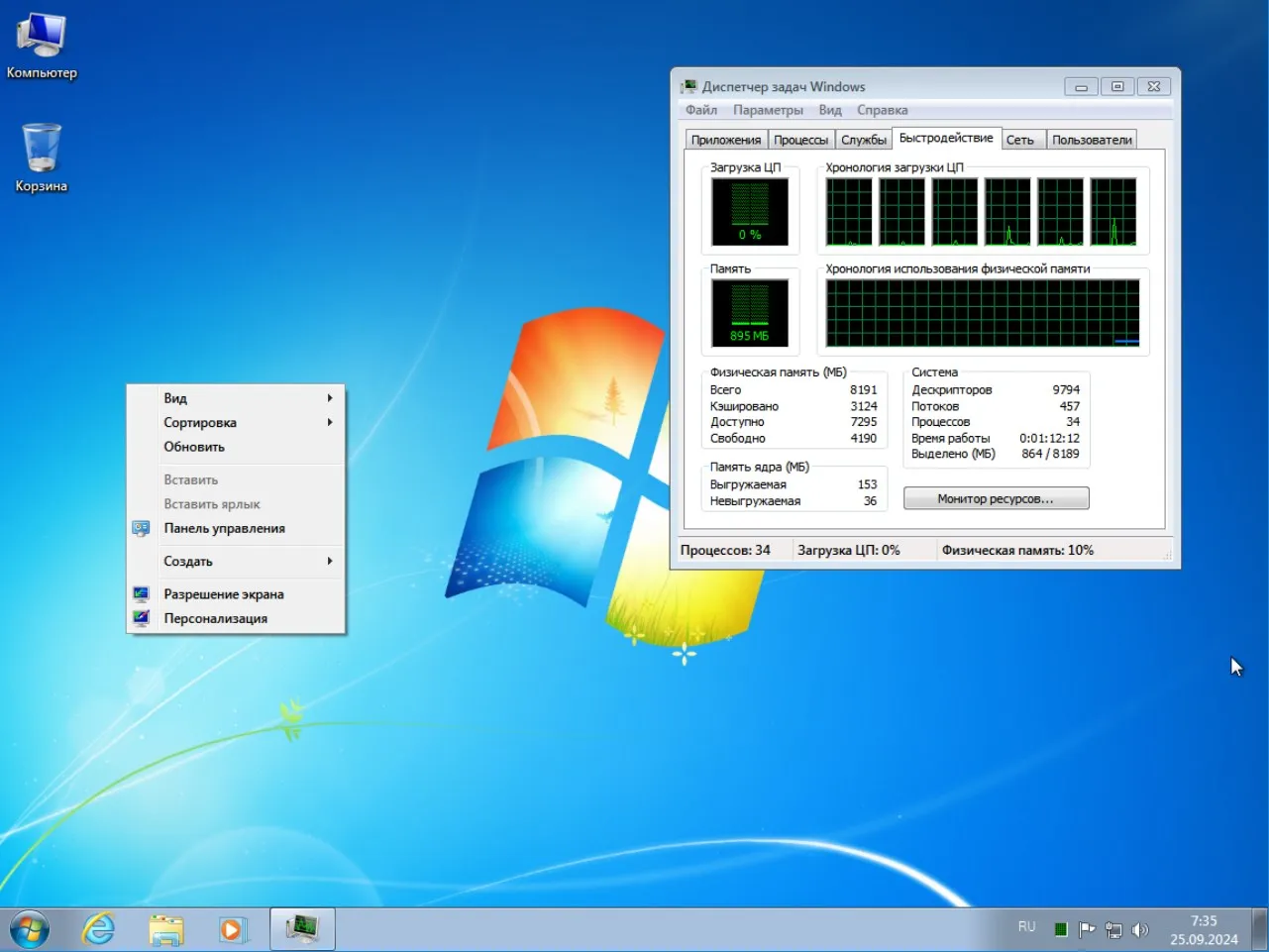 Let's look at the main features and changes in the presented Windows 7 for laptop:
Let's look at the main features and changes in the presented Windows 7 for laptop:
Optimized performance, that's what I want to talk about first of all
- Removed the system restore file, also known as WinRE.wim: this function is responsible for restoring the system, although useful in some cases, it often takes up significant disk space due to the accumulation of restore points. By deleting the WinRE.wim file, the build frees up valuable disk space, which is especially useful for devices with limited SSD or HDD capacity, and this is extremely important for a laptop, since changing the hard drive is sometimes a big problem.
Disabled SysMain function
- Resource Management: We all know SysMain, formerly known as SuperFetch, is a utility designed to improve system performance by preloading frequently used applications into RAM. While this sounds great, it can sometimes result in unnecessary resource consumption, especially on systems with limited hardware capabilities, old laptops or weak computers, we are talking about you. Disabling this technology ensures that resources are allocated only when needed, which improves overall system responsiveness and is a big plus for a weak computer.
Reworking the context menu
- The context menu has been cosmetically redesigned to remove unnecessary features, for example, creating contacts or working with a portfolio, I think few people will really need this. This decluttering provides a more efficient workflow, allowing you to quickly find the necessary options in this menu and navigate faster. In addition, new functions have been added to simplify file operations, such as moving or copying them.
Integrated 7-Zip archiver
- I am pleased with the availability of the free 7-Zip archiver, it gives you reliable archiving capabilities directly in the operating system immediately after its launch, without the need to download or install anything else. 7-Zip supports a wide range of archive formats and provides superior compression ratios compared to standard tools
Includes .NET Framework and Visual C++ libraries
- The Windows 7 build for a laptop includes the full range of .NET Framework libraries from version 2.0 to 3.5 and Visual C++ Redistributables from 2005 to 2022. This approach is justified and correct, it provides compatibility with a wide range of applications, from legacy software to the latest games and professional tools, eliminating the need for you to manually install these dependencies.
USB 3.0 Driver Support
- Thanks to the fact that the Windows 7 Pro build has USB 3.0 drivers built in, it guarantees that you can take full advantage of modern hardware interfaces without having to search for and install additional drivers.
Security features for businesses, companies, offices, just for home actually
- AppLocker: This feature allows system administrators to control which applications and files users can run. The tool is important for enforcing security policies and preventing unauthorized or potentially malicious software from running.
- DirectAccess: Simplifies the process of connecting to remote servers without the need for third-party VPN applications. This is essential for organizations with remote workers or for those who require secure, always-on connections to corporate networks.
- BitLocker: Provides full disk encryption, protecting sensitive data from unauthorized access. This is especially important for Windows 7 x64 laptops and portable devices that are more susceptible to theft or loss.
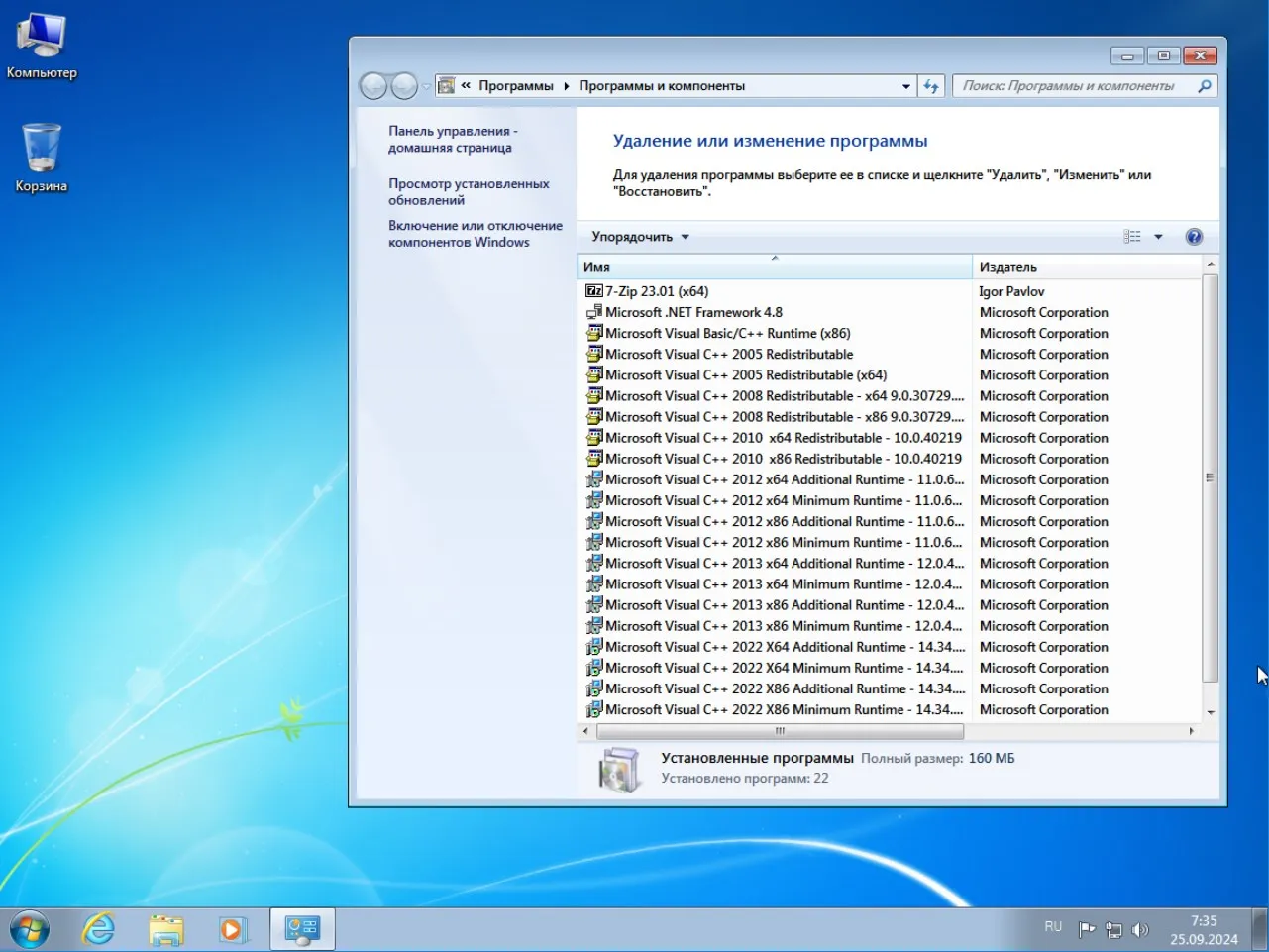
There are many advantages to the assembly, let's look at some of them:
- You will get full optimization, because by removing unnecessary services and functions, the assembly with Win 7 iso provides a more compact and fast operating system, it will appeal to users with old hardware, and there are a lot of them these days, since the prices for new equipment have long gone beyond adequate limits
- Some improvements for convenience, you will find improvements to the context menu and integration of such tools as 7-Zip and a modern browser working with the latest standards, built-in neural network and other goodies
- Full compatibility of the assembly, I mean that it includes the main libraries and drivers, all this guarantees that you will be able to run a wide range of software without encountering compatibility problems, you will not need to separately search and load different types of libraries.
- Security and management functions, including at the highest levels, have remained, because for corporate users, advanced capabilities in this area and management software provide greater control and protection of confidential data in any situation.
- You will also find easy installation of Windows 7 Pro and other editions in Russian, because the ISO format assembly simplifies the installation process with the automatic activation function and minimal intervention on your part.
We can also talk about the disadvantages:
- Of course you are interested in support and updates, you need to understand that custom builds may not receive official support from Microsoft, and in our case we are talking about the Seven, which has not been officially supported for a long time, so you should forget about updates, you get new updates with the release of new builds through integration
- Possible stability issues, I understand that this may sound scary, but anything can happen, although the drivers work perfectly and often nothing additional needs to be installed, and the build is aimed at improving performance, however, removing certain functions and services can lead to unexpected stability issues or incompatibility with certain software, but this is increasingly rare and in 90 percent of cases you will definitely not feel anything on yourself, you will enjoy the seven and rejoice in the excellent build with new updates.
Briefly about how to install the assembly with Windows 7 Ultimate:
To install the assembly:
Use Rufus to create the installation media, because Rufus is recommended for copying the system to a USB drive due to its reliability and user-friendly interface. This process usually takes 10 to 15 minutes. The installation process itself is simple, you need to boot the system from a flash drive, then you need to select the target partition for installation and format it, otherwise nothing will work. The installation is largely automated and requires minimal user participation, in fact, specify the login and password, then you can work calmly.
After installing the system, set the appropriate time zone and create a user account. Windows 7 Pro includes all updates until September 2024, manually integrated using DISM tools, which ensures stability and performance? so you don't have to worry about the fact that you have a version with old updates, everything is clear.
You will also find automatic activation, the Win 7 assembly includes a built-in activator, so this process occurs without your participation, completely automatically, and this convenience allows you and me to immediately start using the operating system without additional steps.
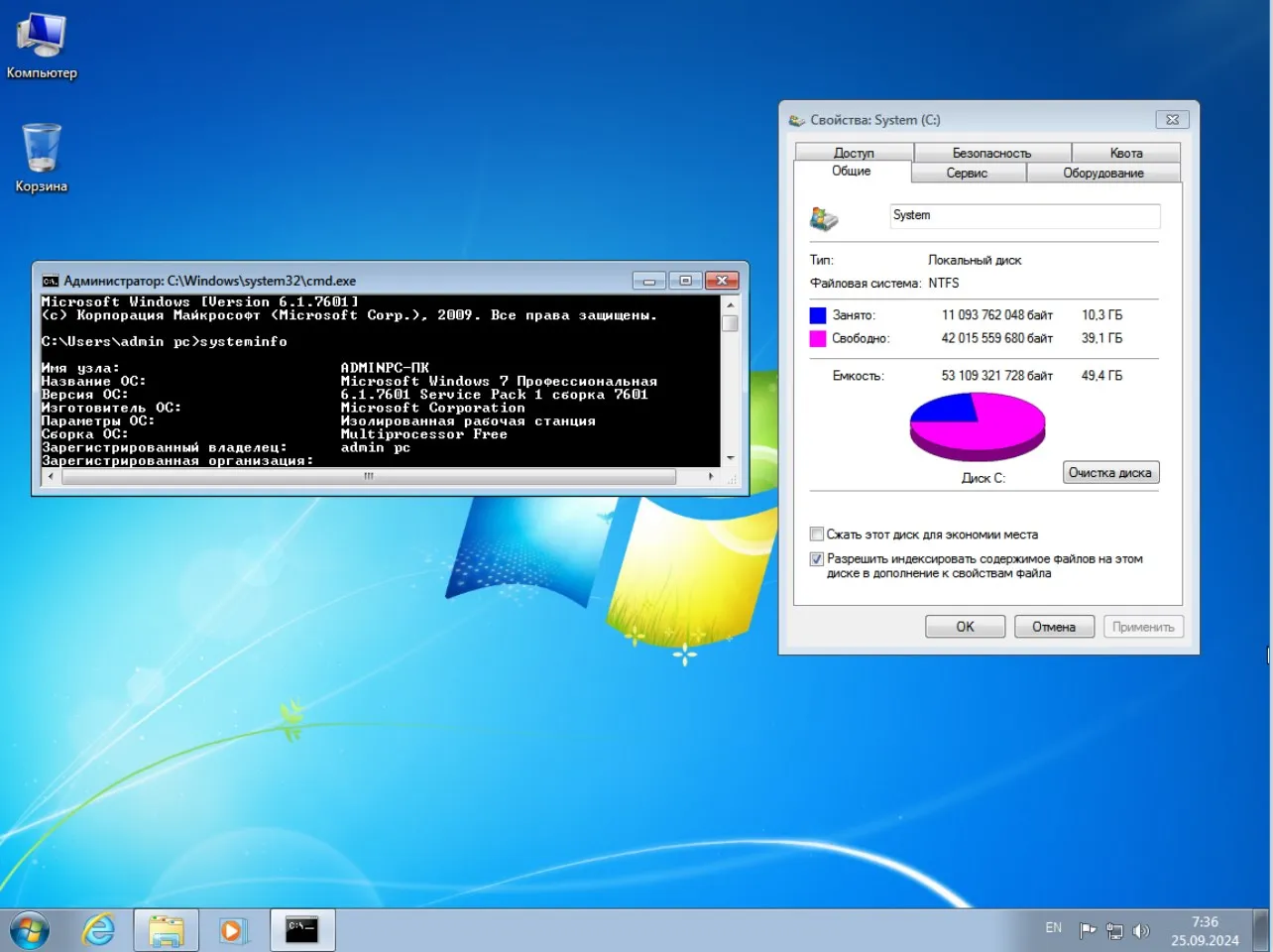
Let's summarize briefly:
The Windows 7 x64 SP1 assembly for a laptop offers an adapted version of the Seven, which has been reliably and competently optimized for modern use, by removing unnecessary components and integrating the necessary tools and drivers, the system provides increased performance, especially on laptops and PCs with modest characteristics with small hard drives and other disadvantages of ancient hardware. The presented Windows 7 is designed for different users thanks to its numerous editions.
The integration of convenient improvements, such as a redesigned context menu, 7-Zip archiver and a modern browser, pleases, all this improves the overall response and clearly shows that the system will be convenient immediately after installation. There are complex libraries .NET Framework and Visual C++, they provide compatibility with a wide range of applications, you can run modern toys.
I have told you more than once that I often install the seven for my clients, they just want it, many like its design, the start menu, stability and reliability, there is no junk like unnecessary software, there is no such amount of telemetry, all this is inherent in the ten or Windows 11 which is simply overflowing with different components. For this reason, Windows 7 is still popular and will enjoy increased interest for many years.
| Version | 7601.27320 SP1 - 09.2024 |
| Activation | Automatic, via Aact or Windows Loder |
| Drivers | Present, USB 3.0 and NVMe (SSD) supported |
| Search | Works |
| Updates | Integrated since September 2024 |
| Components | NET Framework + DirectX |
| ISO size | 2.3 GB |
Download Now
